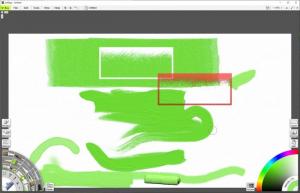ArtRage
6.0.2
Size: 118.16 MB
Downloads: 2244
Platform: Windows All
ArtRage may look like a simple paint application, but there's nothing simple about this piece of software. It simulates thick, expressive oils, which you can use to paint on a canvas, but it gives you other tools as well, including wax crayons and ink pens. You can really create whatever you can think of with this application, from canvas paintings to sketches or comic strips.
The software is free to try for a limited time but without any significant restrictions. It's compatible with all modern Windows platforms, and you can install it in just a few seconds, without any difficulties. You don't have to meet any special requirements to run it, and you don't need powerful hardware for it.
The modern and elegant design of the user interface makes this application quite comfortable. You can find all the drawing tools you need in a radial panel, in the lower-left corner of the window, and pick colors in a similar panel in the other corner. The software lets you choose between various drawing tools, including paint brushes, pencils, pens, as well as special tools, like a palette knife for spreading the oil.
One of ArtRage's main selling points is how realistic its tools behave. As a simple example, you will see actual depth in the oil when using a paint brush, and the oil will get thinner and thinner as you use the tool, as if it was running out of oil. You will see accurate textures at all times, regardless if you've picked up a paint brush, roller or gloop pen.
The software comes with other advanced features, besides its realistic drawing tools. Its support for layers is just one example. You can also customize your brush in various ways, browse through a rich selection of stickers and stencils, bring up guides to help you draw straight lines and much more. The best part is that everything, from the simplest option to the most advanced tool, can be located instantly, and it doesn't take too much skill or know-how to use it.
ArtRage can certainly be counted among the tools that really allow you to let your imagination loose and create anything you imagine.
Pros
The software's drawing tools behave realistically, and they leave accurate textures when you use them. The user interface has an elegant design and a comfortable layout. You can work on layers, and take advantage of other advanced features.
Cons
There are no obvious issues to point out.
ArtRage
6.0.2
Download
ArtRage Awards

ArtRage Editor’s Review Rating
ArtRage has been reviewed by Frederick Barton on 02 Jul 2019. Based on the user interface, features and complexity, Findmysoft has rated ArtRage 5 out of 5 stars, naming it Essential